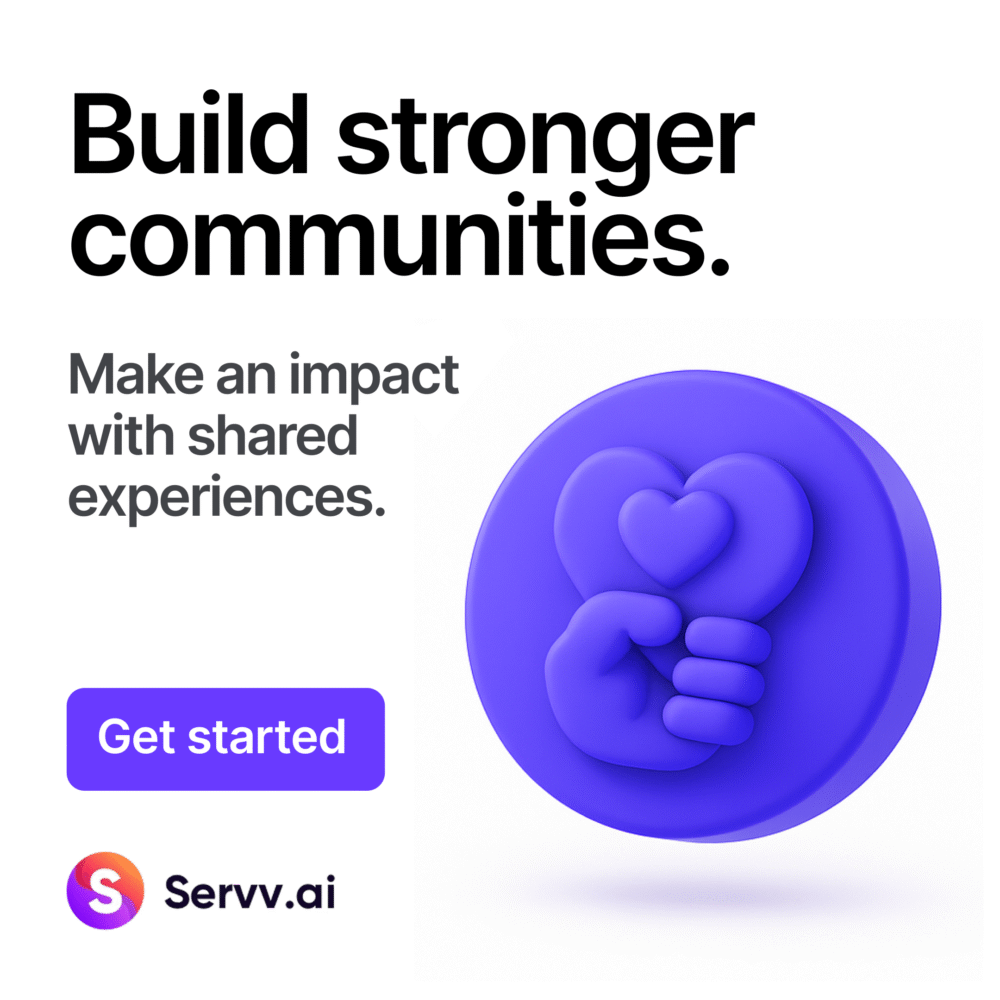You put your heart into planning the perfect event. The content is strong. The date is set. The space, virtual or in person, is ready to go. But when the day comes, only a handful of attendees show up. It’s frustrating and discouraging.
The good news? You’re not alone. And there are reliable, proven ways to change that.
With the right tools and a thoughtful approach, getting more people to sign up and show up becomes not only possible but predictable. This guide will walk you through the top 10 ways to increase attendance at your WordPress-hosted event—and how Servv can help make each one easier to execute.
1. Make Registration Quick and Easy
People are more likely to sign up when the process feels simple. Avoid multi-page forms or steps that require logins. Servv makes it possible to embed a booking widget directly into your WordPress page so users can register in just a few clicks.
Include only the essentials during registration. Every extra field is a possible drop-off point.
Tip: Use a mobile-friendly form so people can sign up on the go. Servv supports that out of the box.
2. Send Confirmation Emails That Actually Answer Questions
Right after someone signs up, send a confirmation email that answers their most immediate questions:
- – When is the event?
- – Where do I go or how do I join?
- – What should I expect?
With Servv, every registrant automatically receives a custom confirmation email with all their event details. You can add personal touches to make them feel welcomed and seen.
3. Use Timely Reminders
People forget. It happens.
That’s why Servv allows you to schedule reminder emails before your event. Many users find success with a 24-hour notice and another one an hour before. You can customize the message, include links or directions, and reduce no-shows with minimal effort.
4. Offer a Clear Value
Why should someone attend your event? Make the answer obvious. Whether it’s a chance to learn something new, connect with a group, or get access to expert advice, the value should be front and center in your messaging.
This value should be reinforced in your emails, your website, and even the titles of your events. Servv allows you to edit and format event pages easily so the benefits are always visible.
5. Make Your Event Shareable
Word of mouth still works, especially when it’s easy to spread. Include social sharing buttons on your event page so visitors can invite friends. After someone registers, include a “Share this event” link in the confirmation page or follow-up message.
With Servv, you can enable event pages to appear clean and share-ready on social media previews.
Bonus: Encourage attendees to post about the event in advance and tag your business.
6. Use Your Calendar Wisely
When events overlap with holidays, school events, or peak vacation times, attendance suffers. Look at a calendar when planning your events. Also, consider time zones. If your audience is spread out, aim for a time that works for most.
With Servv, you can connect your Google Calendar so scheduling is organized and consistent. Your attendees can also add the event to their calendar with one click.
7. Limit the Spots
Here’s a psychological trick that works: limit the number of available seats.
When people see that only a few spots remain, they are more likely to sign up right away. Servv lets you set attendance caps, which also helps you manage space and resources.
Displaying real-time availability on your WordPress page can encourage action without needing a sales push.
8. Follow Up With Registrants
Many businesses stop communicating after the event ends. But real engagement happens in the follow-up.
Servv allows you to send post-event messages that can include:
- – Thank you notes
- – Feedback forms
- – Offers for future events
- – Invitations to join a newsletter or online group
People remember when you take the time to reach out. It builds trust and increases the chance they’ll come back.
9. Customize the Experience
Nobody likes to feel like just another name on a list.
Servv gives you the option to collect helpful details during registration, like interests or goals. You can use this information to personalize your communications or even tailor the event itself. When people feel understood, they feel connected.
Even small touches—like using a person’s first name in the reminder email—can make a difference.
10. Track What Works and Repeat It
Once your event is over, spend a few minutes looking at what worked:
- – Which days had the most signups?
- – Did reminders increase attendance?
- – Was one headline more effective than another?
Servv’s dashboard helps you view event performance at a glance. You can see attendance numbers, registration rates, and more. That way, you can double down on what works for future events.
Putting It All Together
Here’s a quick summary of the top ways to drive more attendance:
- 1. Simplify the sign-up process
- 2. Send immediate, clear confirmations
- 3. Schedule friendly reminders
- 4. Highlight the benefit of attending
- 5. Encourage sharing
- 6. Pick your timing carefully
- 7. Create urgency with limited spots
- 8. Keep in touch after the event
- 9. Personalize the experience
- 10. Learn from the results
Why Servv Makes It Easier
All of the tactics above can be done manually. But they take time, energy, and consistency. Servv automates the hard parts and brings everything together in one plugin built for WordPress users.
Whether your event is a live webinar, a fitness class, a group coaching session, or a meet-and-greet in your shop, Servv helps you:
- – Set up events quickly
- – Manage signups and attendance
- – Handle both virtual and in-person formats
- – Save time while growing your reach
Download the Servv Event Booking Plugin
You do not need to be a tech expert to run successful events. You just need the right system behind you.
Servv is the perfect event booking plugin for businesses that need help scheduling virtual or in-person events. If you’re ready to spend less time on admin and more time connecting with your audience, try Servv today!
To see how other businesses like yours have benefited from integrating the Servv WordPress booking plugin into their website, check out the case studies on our website.
To begin integrating the Servv plugin on your website, schedule a free onboarding call with a member of our support team.