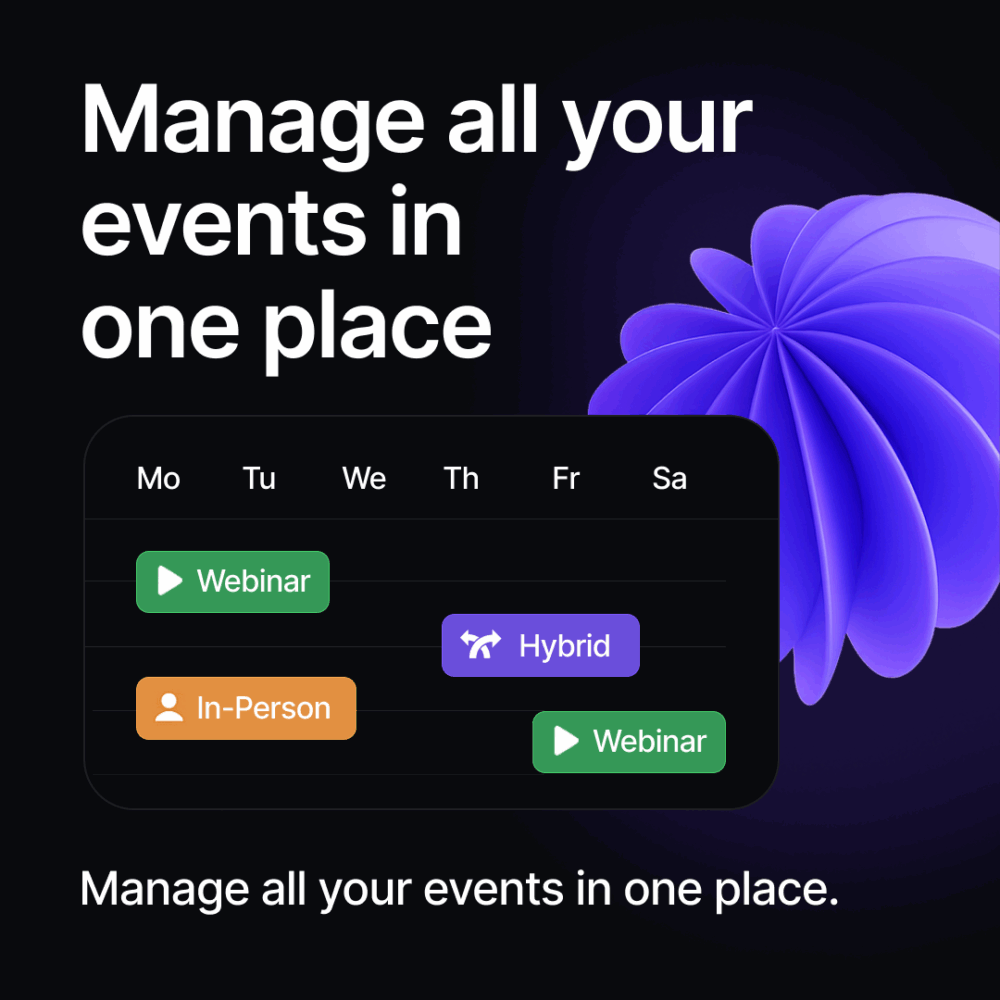You’ve got a regular audience. Maybe it’s a weekly fitness class, a recurring support group, or a monthly training session. Your WordPress site is your home base, and you need a simple way to schedule these repeating events without endless copying, pasting, and adjusting every single time.
The truth is, setting up recurring events on your WordPress website should not be complicated. It should save you time, prevent mistakes, and help your attendees feel confident about when and where to show up. That is exactly why Servv has built a powerful event booking plugin that allows you to create and manage repeating events on your WordPress website with ease.
In this article, we’ll walk through everything you need to know about setting up recurring event schedules on your WordPress site, plus share how Servv’s functionality can help you do it more efficiently. Whether you’re hosting virtual or in-person events, this guide is designed to make it all feel doable, even if you are not a tech expert.
Why Recurring Events Matter
Recurring events help keep your audience engaged and coming back. They build rhythm, routine, and expectation. But more than that, they can take a lot of work off your plate when done right. Without proper tools, though, they can quickly become a scheduling nightmare.
Let’s look at a few common struggles:
- – Manually re-creating the same event over and over.
- – Accidentally entering the wrong time, link, or description.
- – Forgetting to update multiple calendar listings.
These small errors can lead to missed attendance, lost revenue, and a lot of stress. Having a tool that allows you to schedule once and let it repeat automatically helps you stay consistent and professional without the busywork.
Before You Start: Think Through Your Event Flow
Before setting up anything on WordPress, take a few moments to sketch out your event structure:
- How often will the event repeat? Daily, weekly, monthly?
- Will there be a clear end date or is it ongoing?
- Is it virtual, in person, or hybrid?
- Will the content change each time or stay the same?
Answering these questions will help you set up your event schedule in a way that supports your goals and avoids confusion for your visitors.
Getting Started With Servv
Servv is a plugin built specifically for WordPress users who want to create, manage, and promote events in a straightforward way. With the recurring event feature, Servv makes it possible to create a series of events in just a few clicks.
Here’s how it works:
- 1. Install and activate the Servv plugin through your WordPress dashboard.
- 2. Navigate to the Servv tab and click Add New Event.
- 3. Fill out your event title, description, time, and location (whether it’s a Zoom meeting or physical address).
- 4. Choose the Recurring Event option.
- 5. Select the recurrence pattern (daily, weekly, monthly, or custom).
- 6. Set the start date, time, and end condition (after X number of events or by a specific date).
- 7. Publish your event.
That’s it. Servv automatically creates the entire schedule and displays it clearly on your site.
Customize Each Occurrence (If You Want To)
Let’s say you run a weekly group session, but every third week includes a guest speaker or special topic. With Servv, you can create the base recurring schedule and then customize individual occurrences without breaking the entire pattern.
For example:
- Add unique Zoom links for guest speakers.
- Change the title of one week to reflect the topic.
- Adjust the time slightly if needed.
This flexibility means you can stay consistent while still keeping things fresh and personalized for your audience.
Keep Attendees Informed Automatically
Servv handles reminders and confirmations for each event in the series. When someone signs up, they can receive calendar invites, email confirmations, and reminders. This saves you the trouble of having to follow up individually.
You can customize these emails with your voice and brand so that every message feels personal, not robotic.
Sync With Google Calendar
One of the most helpful ways to manage recurring events is to connect your Servv events to your Google Calendar. That way, every time you create or adjust a recurring series, it updates in your calendar too.
This feature also makes it easier for your attendees to stay organized. They can add the event to their own calendar with a single click, reducing missed sessions and last-minute questions.
Tips for Running Successful Recurring Events
Creating a repeating event is only the first step. To keep people coming back, you’ll want to make the experience smooth, reliable, and engaging. Here are a few tips:
Stick to a consistent time and day.
Your audience builds habits around your event schedule. Changing it frequently can lead to confusion and lower turnout. Try to schedule your event for the same day of the week and time of day each week so that your audience can make it a regular part of their schedule.
Set expectations early.
Let attendees know if they are signing up for one event or an entire series. Include all relevant details in the confirmation email. If users don’t know they’re signing up for a recurring event, they may feel overwhelmed when they see the event marked in their calendar multiple times.
Include engaging descriptions.
Even if the event repeats, a well-written description can build excitement and communicate value. Depending on your brand’s voice, get creative with how you describe each event to show attendees that this event is special.
Record virtual sessions.
If you’re using Zoom, record the session so those who miss it can catch up. Servv makes it easy to include links to recordings in follow-up messages.
Gather feedback regularly.
Use a simple survey or email prompt to ask attendees what’s working and what they’d like to see improved. This helps you improve how you run events, and also helps your attendees to feel connected to your brand.
Common Mistakes to Avoid
While recurring events can save time, there are a few pitfalls you’ll want to avoid:
- – Forgetting to set an end date when needed. Your attendees will feel confused if the recurring event is scheduled for longer than expected.
- – Creating a long series without checking for conflicts. The challenge with recurring events is checking for conflicts across multiple time frames. If you plan on hosting the same event every week, it may eventually fall on a holiday or a day that your business is closed. Double-checking for this will avoid future confusion for your attendees.
- – Using the exact same messaging for every session (which can feel repetitive). You want your attendees to feel excited about every session, so add something fresh and exciting about each occurrence to encourage their attendance!
- – Not testing the registration experience from a visitor’s point of view. It’s never a good idea to publish something that hasn’t been tested. Have someone on your team test out the registration process to check that it flows smoothly from the attendees point of view.
Avoiding these mistakes helps keep your events feeling fresh, organized, and user-friendly.
Make Your Booking Page Easy to Find
Even the best event setup won’t help if no one can find it. Servv gives you tools to embed event listings into any page or post on your WordPress site. Many businesses choose to embed our plugin on the homepage of their website so that visitors can quickly sign up for an event without clicking through pages. Other business owners take advantage of well-performing blogs and embed the plugin there to capitalize on SEO traffic.
You can also:
- – Create a dedicated events page.
- – Feature your next upcoming session in the homepage banner.
- – Add a call to action in your product landing pages or emails.
The easier it is for someone to discover and register, the more likely they are to join.
Why Use Servv AI for Recurring Events?
What sets Servv AI Event Booking plugin apart is how it brings everything together in one place. You don’t need to mix and match plugins or piece together multiple tools. Servv was designed to help you:
- – Set up events quickly.
- – Communicate clearly with your attendees.
- – Automate the parts of event planning that slow you down.
- – Focus on content and connection, not logistics.
The recurring events feature is just one part of a larger commitment to making WordPress event booking easier for everyone.
With Servv’s event booking plugin, creating a schedule of repeating events is simple and efficient. From customization to confirmations, reminders to calendar sync, everything you need is built into one intuitive tool.
If you’ve been searching for a better way to run ongoing classes, meetings, or community gatherings through your WordPress site, Servv AI can help you do it with less effort and better results.
To see how other businesses like yours have benefited from integrating the Servv WordPress booking plugin into their website, check out the case studies on our website.
To begin integrating the Servv AI Event Booking plugin on your website, schedule a free onboarding call with a member of our support team.